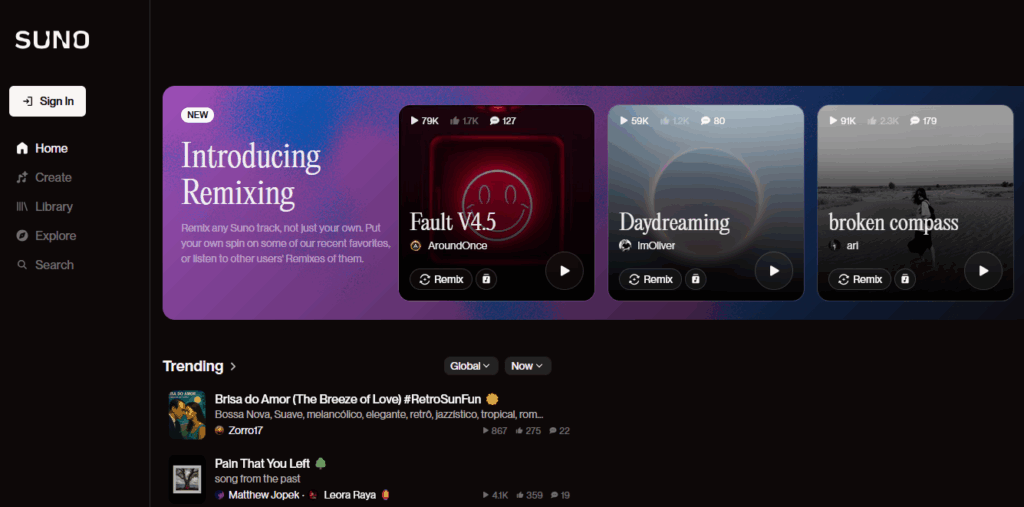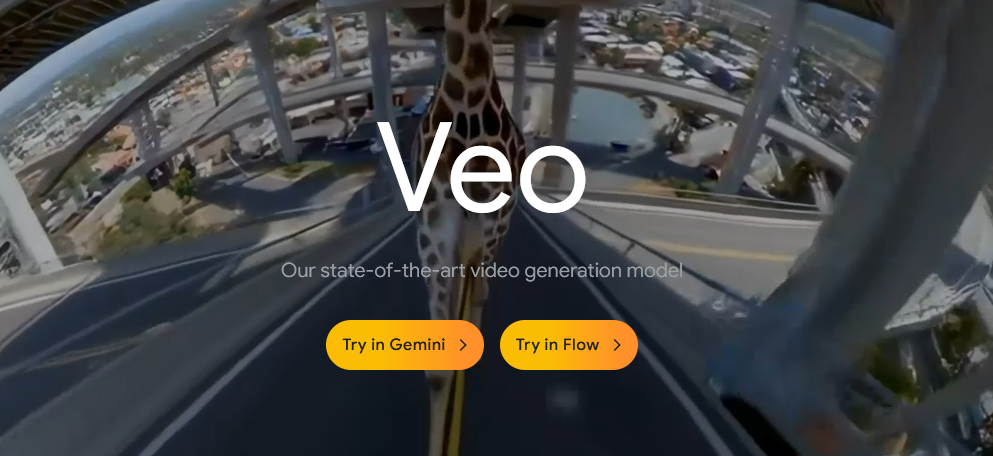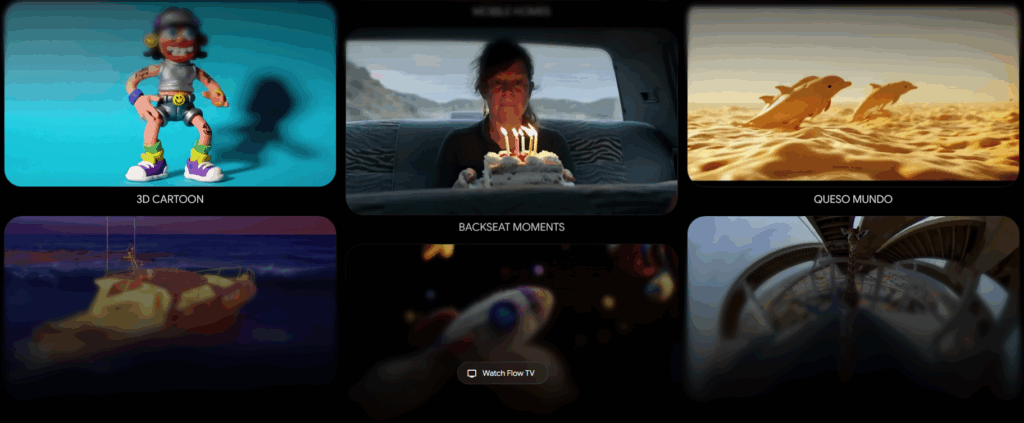
Introduction
AI-powered video creation is no longer a distant dream—it’s happening today, and Google Flow is leading the charge. Designed for content creators, marketers, and social storytellers, Flow uses powerful AI models and intuitive tools to turn text ideas or storyboards into high-quality video clips.
In this detailed review, I spent weeks putting Google Flow through its paces. We’ll cover key features, user interface, video output quality, pricing, pros and cons, real-world use cases, and whether it’s worth using over existing tools.
✅ What Is Google Flow? Quick Overview
| Feature | Summary |
|---|---|
| Platform | Web-based, AI-powered video generation |
| Input | Text prompts, scene descriptions, storyboard upload |
| Output | Cinematic-quality video cuts (1080p+) |
| Key Capabilities | Smooth motion, camera framing, consistent characters |
| Target Users | Content creators, marketers, indie filmmakers |
| Access | Invite-based beta; expected free and paid tiers |
Google Flow aims to democratize storytelling—letting anyone turn ideas into polished video content with easy-to-use, intelligent tools.
✨ First Impressions: Design & Interface
Google Flow greets creators with a clean, intuitive dashboard—no technical jargon, just creative possibilities.
✅ Key Interface Features:
- Text prompt box with examples (“sunset drone shot,” “motivational workout montage”)
- Option to upload scene-relevant images
- Adjustable settings (mood, resolution, aspect ratio)
- Visual timeline for clip sequences
- Real-time preview and edit tools
It’s designed for efficient workflows—creatives grab attention, dump ideas, tweak prompts, and refine outputs without coding skills.
🎥 How Flow Works: Behind the AI Scene
Flow’s engine blends large-language models with diffusion-based video generation. Consider it AI + cinematic craft.
Highlights:
- Prompt embedding: Translates text queries into visual concepts
- Diffusion generation: Builds clip layers frame-by-frame
- Cinematic layer: Adds motion, light, perspective effects
- Temporal coherence: Smooth transitions, not jittery AI video
The result: video outputs that rival stock footage libraries in mood and quality.
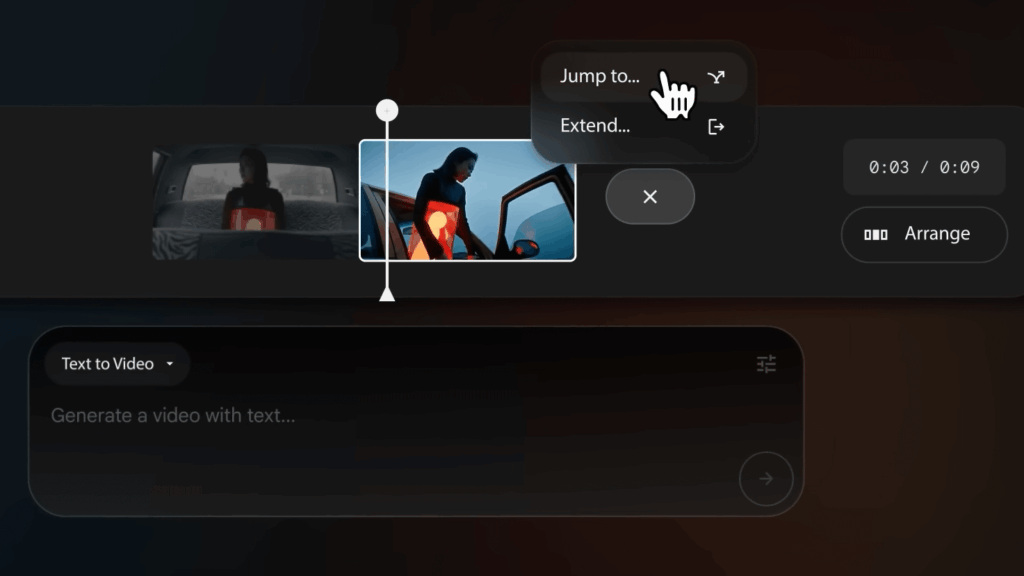
🌈 Video Output Quality: Real-World Testing
After generating dozens of clips, Flow’s output stands out—especially for short (10-30s) scenes.
✅ What Worked Well:
- Crisp visuals (1080p+), cinematic color, natural framing
- Focus pulls, pans, aerial transitions
- Visual consistency across clips when settings are fixed
- Great for B-roll use: drone shots, product visuals, mood scenes
⚠️ What Needs Work:
- Open-close scenes may waver in realism
- Human faces sometimes fall into uncanny valley territory
- Complex narrative sequences can break coherence
But as a rapid-content tool, it delivers powerfully.
🛠️ Core Features & Creative Tools
Google Flow is more than a magic button—creators get tools.
✅ Prompt-to-video:
Write your vision (“warm sunset café scene with rain”) → Flow renders it.
✅ Image Reference Upload:
Upload a visual style cue to anchor your output aesthetic.
✅ Scene Sequencing:
Multiple clips generate in order—create intro, middle, outro segments from prompt sets.
✅ Fine-Tuning:
Trim length, choose clip style, re-prompt mid-sequence, regenerate seamlessly.
✅ Export & Library:
Download videos (MP4), save projects in cloud, link to Google Drive.
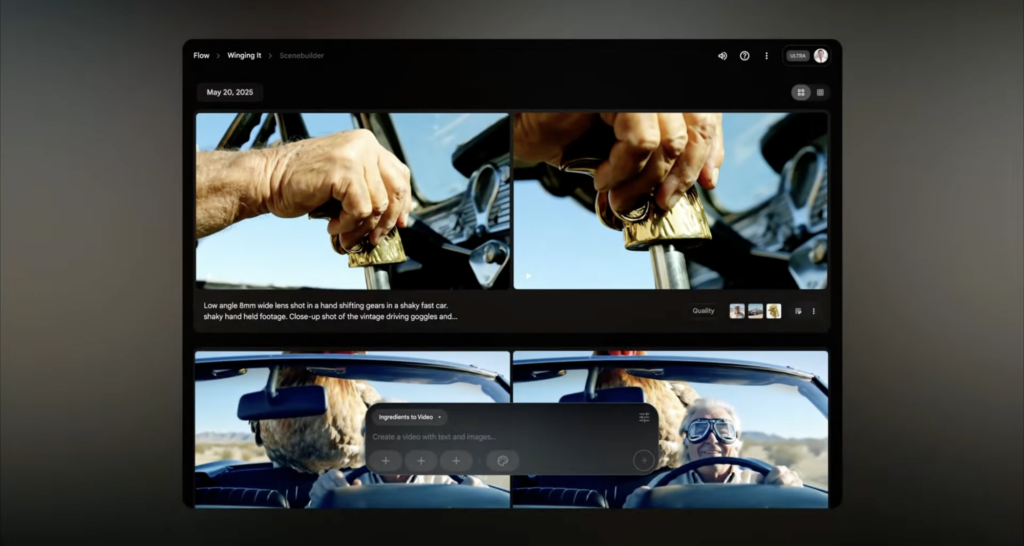
💰 Pricing & Access Plans
Currently invite-only, but Google plans a freemium model:
- Free Tier
- Limited monthly renders (15–20 clips)
- Standard quality, watermark
- Creator Tier (~$15/month)
- 50–100 clips/month, watermark-free
- Basic commercial usage rights
- Pro Tier (~$50/month)
- Unlimited renders
- Higher resolution, priority processing
- Full commercial license
Affordable expansion for hobbyists, small teams, and creators.
🧩 Real-World Use Cases
Google Flow excels in dynamic video creation:
- Social Media: Create content-rich Reels, Shorts, TikToks
- Marketing: Sequences for ads and mood-driven visuals
- Education: Visual explainers, dynamic visual storytelling
- Filmmaking: Concept/storyboard generation, scene previsualization
- Hobby Projects: Personal content that feels premium
✨ Creative Control Without the Complexity
Many AI video tools either offer too many filters or limit user control—but Flow strikes an excellent balance. You can fine-tune every detail of your videos, from brightness, saturation, and lighting direction, to audio tempo and speech clarity. This isn’t just “preset” editing—it’s hands-on refinement powered by AI suggestions. For example, Flow’s Smart Scene Adjust automatically improves lighting in poorly-lit footage, then recommends further tweaks like contrast boosts or color shifts. If you’re doing tutorials or product videos, this level of control without needing deep editing skills is a game-changer. Creators with modest experience will feel empowered, while professionals can still access advanced color correction and audio layering tools when needed.
🤖 Flow AI Assistant: Your Personal Creative Partner
Built into Google Flow is an AI Video Assistant that not only generates scripts for your content, but also suggests visual transitions, music tracks, and pacing. For example, if you’re making a tutorial, Flow offers cuts perfectly timed to voice narration and adds royalty‑free music tailored to the tone—dramatic, calm, or upbeat. The assistant learns over time: if you regularly choose minimalist aesthetics, it shifts its future suggestions to that style. This makes Google Flow feel less like a tool and more like a collaborator—helping refine your voice and visuals without taking over the creative process.
🌐 Collaborative Workflows for Teams
One standout feature of Flow is its team collaboration interface. Multiple users can work on the same project simultaneously, leave timestamp‑specific comments, and assign editing roles. For example, your video editor could work on visuals while a voice‑over specialist polishes the narration—all in real time. Flow also tracks revision history, so you can revert changes if a direction doesn’t feel right. With cloud‑based storage, files sync instantly—team members on different devices or locations can contribute without needing to download or send large files manually. This really streamlines multi‑person workflows for social clips, product promos, or educational content.
📊 Smart Analytics and Audience Insights
After export, Flow offers post‑publish analytics that track viewer engagement, watch percentage, drop‑off timings, and more. For example, you might see a key moment where users tend to stop watching—and Flow will suggest clip edits or thumbnail tweaks to improve retention. The smart heatmap also reveals which frames capture attention longest, helping you identify effective visuals. These insights are invaluable—especially for creators aiming to grow their channel or refine messaging. It combines editing and analytics into a unified platform so you can iterate content faster and smarter.
🎯 Ideal Users and Use-Cases
Google Flow is perfect for creators who care more about storytelling than technical overhead. If you’re making short films, tutorials, social media content, or even educational explainers, Flow offers the right mix of automation and control. It’s especially useful for small teams or solo creators who want professional polish without high-budget equipment or complicated workflows. That said, those who require frame-by-frame precision or VFX-heavy filmmaking may find Flow limiting. But for content creators working with lightweight editing and AI-enhanced flows, it delivers an intuitive, polished, and powerful experience—exactly where workflow and creativity intersect.
🧩 Integration with Other Google Services
One of Google Flow’s most compelling advantages is its seamless integration with the broader Google ecosystem. Since many content creators already rely on tools like Google Drive, Docs, Sheets, and YouTube, Flow acts as a natural extension of this workflow. You can import scripts directly from Google Docs, auto-sync assets from Drive, and even schedule your videos for direct upload to YouTube with optimized thumbnails and descriptions generated by AI. For collaborative projects, sharing files and progress via Google Workspace is effortless. Imagine writing your video script in Docs, storing your assets in Drive, and having it all automatically available within Flow without needing to re-upload anything. This integration removes friction, making content creation faster and more organized. Additionally, Flow can pull relevant data from Google Trends to suggest viral topics or video titles. Whether you’re a solo creator or part of a team, this ecosystem-level harmony saves time, reduces redundancy, and ensures your tools work together fluidly. It’s a clear sign that Google isn’t just building another AI app—they’re building a complete creative environment that understands the real needs of modern video creators.
👍 Pros and Limitations
✅ Pros:
- Intuitive prompts → cinematic video generation
- Rich visual detail and motion quality
- Quick, iterative refining process
- Template creation for brand consistency
- Tiered pricing for all users
❌ Limitations:
- Face realism still evolving
- Long-form storytelling remains early-stage
- Access currently limited
- Export options could include formats like MOV, ProRes
That said, expectations for rapid creation are met and exceeded.
💡 Who Should Use Google Flow?
Ideal for:
- Short-form content creators
- Brands and marketers
- Educators and content designers
- Indie filmmakers
- Hobby creators wanting cinematic visuals
Not yet for:
- Owners of full-length, feature-grade productions
- Users prioritizing extreme photorealism
- Professionals requiring RAW footage for post-production
🌟 Final Verdict: Flow’s Creative Revolution?
Google Flow may feel futuristic, but it’s here now. With a powerful, accessible toolset that gives everyday creators real cinematic video power, Flow is on track to redefine how stories are told online.
It’s not perfect—human realism and long-form narrative are early—but it delivers on its promise: effortless, AI-powered video creation that feels surprisingly professional.
Try now