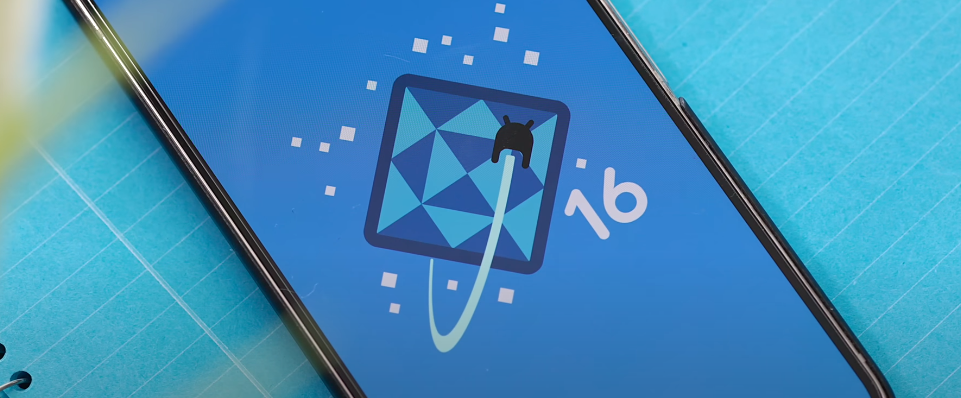📅 Release Date & Compatibility
macOS 26, officially named Tahoe, was unveiled at WWDC 2025 and will launch to the public in fall 2025, following a developer beta and a public beta in July . It supports all Macs with Apple Silicon, and select Intel Macs equipped with T2 chips—last macOS version to support some Intel models .
🌈 Display Overhaul: Liquid Glass Interface
Apple introduced its boldest design refresh since 2013, branded Liquid Glass. It’s now a unified style across iOS, iPadOS, and macOS. The Dock, menu bar, icons, and widgets appear translucent, reflective, and fluid—changing dynamically based on background light . The universal transparency gives macOS a lighter, airier look that still feels distinctly Apple.

⌛ Spotlight & Productivity Enhancements
Spotlight gets a major upgrade: it’s now more than just search. You can send emails, start shortcuts, launch apps, and even control system settings directly from Spotlight. Filtered results and at-a-glance previews elevate it from utility to a full productivity hub . Shortcuts also gain Apple Intelligence—blend local AI and ChatGPT to summarize text, generate images, or automate workflows .
📱 Continuity & Phone App
At last, macOS has a Phone app mirroring your iPhone experience—Favorites, Voicemail, Call Screening, and Hold Assist are now handled natively . “Live Activities” from your iPhone, like tracking rides or flights, now appear in your Mac’s menu bar—the kind of seamless integration Apple is known for .
🎮 Gaming: Game Overlay & Apple Games App
macOS Tahoe introduces a new Apple Games app—a central space to launch games, connect with friends, and access live features like voice chat. A Game Overlay lets you adjust settings and invite friends without leaving the game. Plus, Metal 4 brings in-frame interpolation and denoising for smoother visuals in supported titles .
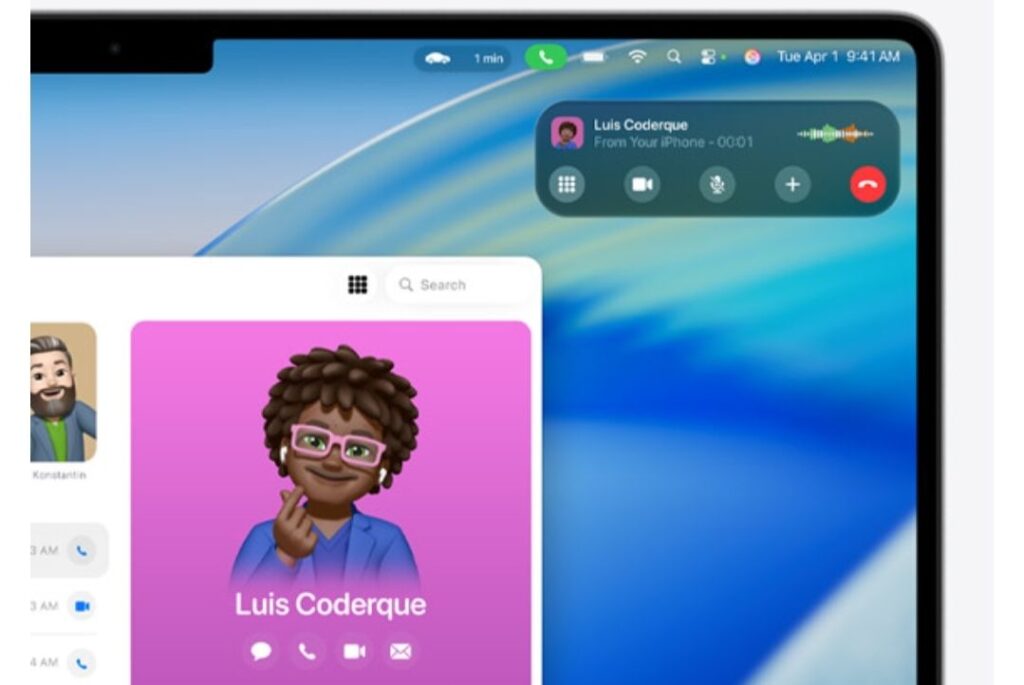
🤖 Apple Intelligence (AI) Enhancements
macOS 26 scales up AI features: Live Translations appear in Messages and FaceTime, Genmoji/Image Playground let you create custom visuals with ChatGPT-style flair, and shortcuts get smarter with AI suggestions . Privacy-first design ensures these tasks are handled on-device via Apple’s secure neural engine .
🚀 Performance Boosts & Developer Tools
While everyday performance sees subtle improvements, developers get a treat: Xcode 26 now natively supports LLM integration, enabling smarter code suggestions . Metal 4 also provides faster rendering for gaming and pro apps like Final Cut or Logic.
🧑🤝🧑 Who Is It For?
Power users & professionals who rely on macOS for productivity—Spotlight and AI shortcuts elevate workflows.
Apple loyalists wanting deeper integration between Mac and iPhone.
Casual gamers who appreciate game launches and overlays built into the OS.
MacBook users still on Intel looking for one last upgrade before Apple silicon becomes mandatory.
🌇 Desktop & Windowing Redefined
macOS 26 introduces an intuitively redesigned desktop workspace aimed at improving focus and organization. The desktop background now dynamically shifts based on your work context—subtle gradients cue when you’re in a writing session versus a creative burst—giving visual signals without disruption. Smart window snapping has also been upgraded: dragging a window near a corner doesn’t just resize—it now suggests intelligent stack arrangements or AI-prompted multi-app groupings. For example, dragging a Notes window near Safari may prompt “Workspace: Research” and automatically align them for reference. These visual enhancements aren’t just for aesthetics; they actively help users maintain better context and flow during multitasking. Additionally, Synergy Mode lets your Mac mirror or extend layouts automatically across multiple Apple devices, so your second screen can be an iPad or even your iPhone in sidecar view—all without manual pairing hassles.
🔒 Privacy Dashboard and Trust Center
macOS 26 adds a centralized Privacy Dashboard, making it easier to see which apps access your location, microphone, camera, or sensitive files at any time. But Tahoe doesn’t stop there—an on-place “Trust Center” categorizes apps by trust level, powered by a mix of reviewer data and sandbox analysis. Apps marked “Highly Trusted” use minimal permissions, while “Unknown” apps require explicit user consent—every time you open them. The Trust Center also hosts a built-in timeline showing how often each permission is accessed. Think of it as privacy meets accountability—all visible at a glance. Finally, AirPrint capabilities expand privacy settings, allowing you to disable automatic document tracking by networks. These features reinforce Apple’s position as a privacy-first platform in a world increasingly concerned about data misuse.
📚 Knowledge Widgets on Desktop
Tahoe introduces Knowledge Widgets—live widgets powered by AI that surface the most relevant insights from your files and research. These include:
- Smart Summary of unread emails pinned next to your inbox
- Highlight Reel from linked PDF notes or lecture transcripts
- Quick Define pop-ups for technical documents or coding terms
Placed on the desktop or in Notification Center, these widgets allow you to glance and understand your current focus without opening apps. The widgets learn over time what you’re working on. This feature is especially useful for students, researchers, and professionals juggling multiple projects, making macOS a productivity catalyst rather than just an operating system.
🎙️ Universal Voice Assistant: Meet Tahoe Siri
macOS 26 rebrands Siri into “Tahoe,” a significantly smarter assistant built on-device using Apple’s new Neural Engine. Tahoe understands much richer prompts—like “Summarize my meeting notes from last Thursday and schedule a follow-up email with attachments.” It can even handle multi-step tasks like finding and attaching presentation files before mailing them. Tahoe now works deeply with apps like Messages, Pages, and Keynote, and can bring up relevant info without opening the app—e.g., “Show me the chart from my sales deck.” It also supports hand-free multitasking; you can ask it to “mute notifications while I present,” and Tahoe will intelligently silence alerts based on the app you’re using. The result is a seamless productivity partner that adapts to your workflow and stays entirely private and local to your device.
🎨 UI Customization with Live Blend
Building on iOS’s Live Text evolution, macOS 26 adds Live Blend UI, which matches accent colors and button shapes to your current desktop image. Switch wallpapers and your macOS UI—menubar, app headers, buttons—smoothly transitions to complementary colors and styles. It deep-dives into high-contrast modes as well, offering an “Accessibility Blend” that adjusts contrast automatically for readability while preserving aesthetic appeal. Developers can tap into this dynamic theme engine using new API hooks, so apps can adapt their look based on the user’s wallpaper choice. This brings macOS styling closer to a bleeding-edge smart aesthetic without sacrificing productivity.
🖼️ Enhanced Continuity with Live Canvas
macOS 26 improves the Continuity feature with Live Canvas, letting you drag images and videos from an iPhone onto your Mac desktop in real-time—and vice versa—with live updating previews. Edited photos on your iPhone update automatically on the Mac. When playing a video, you can swipe up on the Mac’s Touch Bar to control playback on your iPad. Live Canvas also brings the Apple Pencil into the fold: sketch on your iPad, and your drawing stream-replazces on your Mac in real time. This fluid flexibility allows creatives and multitaskers to work across devices without context switching, for a more immersive, interconnected experience.
🧠 On-Device AI Training & Personalization
With macOS 26, Apple pushes the boundary of what AI can do locally on your Mac. Instead of relying on cloud-based processing for personalization, Tahoe trains small language and behavior models directly on-device—ensuring better privacy and faster response times. Over time, your Mac begins to understand your typing tone, file habits, app usage cycles, and even productivity peaks during the day. This leads to smarter file suggestions, adaptive Focus modes, and auto-prioritization of notifications based on what matters most to you. For instance, if you’re frequently working in Xcode on weekday mornings, Tahoe will automatically group your dev tools at the top of Spotlight suggestions and reduce distractions from social media apps. More impressively, Apple’s Neural Engine now powers intelligent document scanning and summarization even without an internet connection. These AI models remain encrypted and isolated within the Apple Silicon, offering complete data privacy while still delivering smart, human-centric experiences. In short, macOS 26 doesn’t just run faster—it thinks with you, learns from you, and grows with your workflow.
💰 Is It Worth Upgrading?
Absolutely—if you’re on a supported device. Tahoe isn’t just cosmetic; the continuity features, Spotlight overhaul, and AI shortcuts genuinely enhance efficiency. However, users on older Intel Macs might not see performance gains, and the translucent interface may distract some. But overall, this is a meaningful evolution of macOS.
🔮 Future Outlook
Intel support ends with Tahoe; expect Apple Silicon-only macOS 27 next year .
AI and continuity features will increasingly weave deeper into macOS over time.
Developers will adopt on-device AI for more apps, making workflow smoother every year.