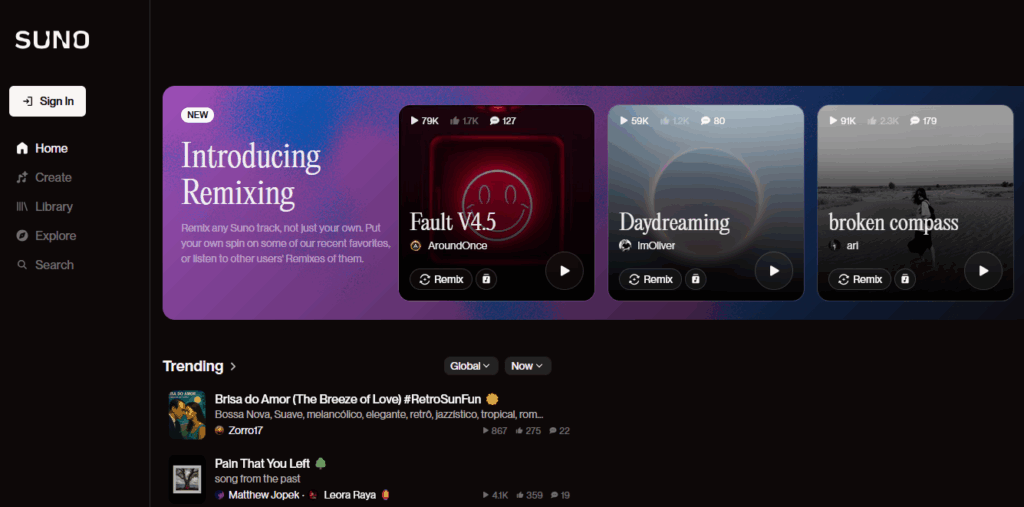
Introduction
Music production is changing faster than ever. Once confined to expensive studios and trained professionals, songwriting is now accessible to anyone with a laptop or smartphone. And among the new breed of music tools, Suno AI stands out.
Marketed as the easiest way to “turn your ideas into full songs,” Suno AI claims to offer advanced generative music models, intuitive controls, and flexible subscription plans that suit hobbyists, indie musicians, and commercial creators alike.
But does it deliver on these promises?
After thoroughly exploring Suno AI for several weeks, I’m breaking down everything you need to know—from its user experience and AI models to pricing, pros, cons, and who should consider it.
Let’s dive into this detailed, human-friendly review to see if Suno AI is the future of effortless song creation.
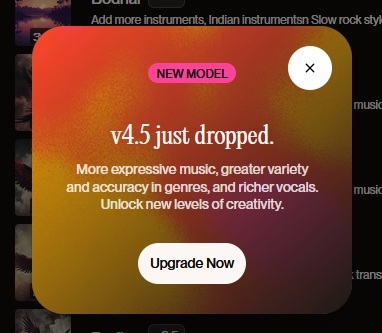
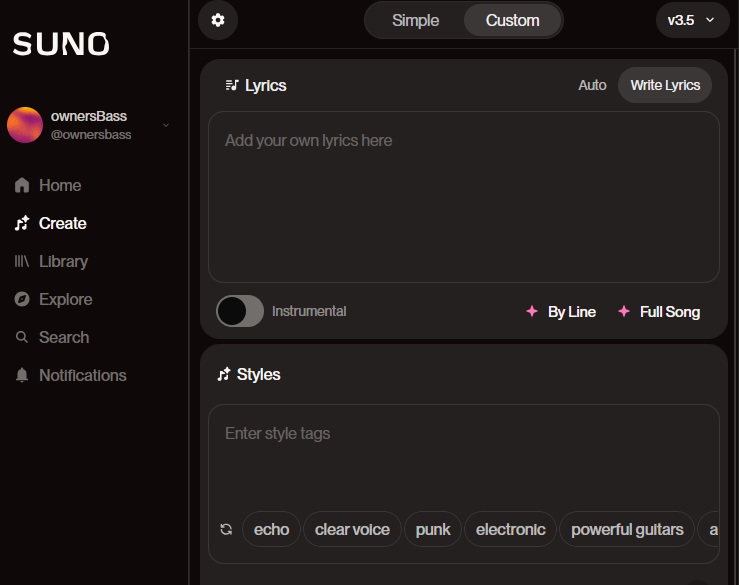
✅ Suno AI: Quick Overview
Before diving deep, here’s a snapshot of what Suno AI promises:
| Feature | Details |
|---|---|
| What it is | AI-powered music generation platform |
| Key Use Cases | Full-song creation, short clips, experimentation |
| AI Models | Proprietary generative music models |
| Interface | Web-based, intuitive, text or prompt-driven |
| Outputs | Audio files (MP3/WAV), lyrics integration |
| Pricing | Free tier + multiple paid plans |
| Target Users | Hobbyists, content creators, musicians, marketers |
🎨 Design and User Experience: Clean, Accessible, and Surprisingly Powerful
One of the first things you’ll notice about Suno AI is how refreshingly accessible it is—even for total beginners.
✅ Interface and Navigation
- Web-based app—no complicated installs or plugin setups.
- Clean, minimal interface that avoids overwhelming you with knobs and dials.
- “Prompt to Song” workflow: Simply type what you want, and the AI does the rest.
- Option to edit, iterate, and refine outputs in seconds.
Real-world Example:
Type “melancholic acoustic ballad about lost love” and Suno AI generates a structured, ready-to-use song that fits the vibe.
✅ Ease of Use
- No music theory knowledge required.
- Instant generation with flexible iterations.
- Side-by-side comparisons of multiple variations.
- Auto-generated lyrics support (or use your own).
Verdict: Suno AI’s interface is designed for anyone—from total amateurs to seasoned producers who want quick drafts.
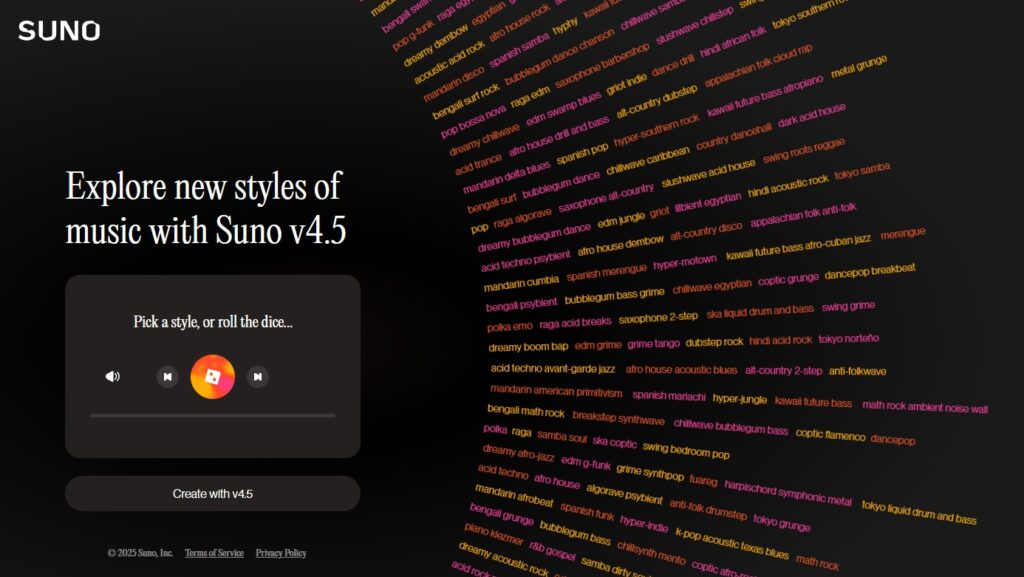
🌈 AI Models and Generation Capabilities: Powerful, Impressive, Still Growing
Suno AI’s magic lies in its advanced generative models trained on huge music datasets.
✅ How It Works
- Input: A text prompt, vibe, genre, or theme.
- Processing: Suno’s AI models generate music that matches style, tempo, mood.
- Output: Fully-produced audio clip (including instrumentation and sometimes lyrics).
✅ Types of Outputs
- Full songs (multiple verses and choruses).
- Short clips or intros.
- Genre-specific outputs: EDM, rock, pop, hip-hop, lo-fi, cinematic.
- Custom lyrics integration (write your own or let AI suggest them).
✅ Quality Assessment
- Impressive fidelity for AI-generated music.
- Layered instrumentation that sounds surprisingly organic.
- Vocals: Available in some models, with AI singers of different styles.
- Great for demo tracks, social content, marketing jingles.
- Occasional artifacts or unnatural transitions—though much improved over older AI music tools.
Verdict: Suno AI’s models are among the best in consumer-grade generative music, but there’s room for polish in certain genres.
⚡ Key Features and Tools: Flexible Creativity for Any User
Suno AI isn’t just a single-button generator. It packs thoughtful tools to help creators refine, customize, and iterate on music.
✅ Prompt-Based Creation
- Simple text prompts control mood, genre, vibe.
- Can be as short as “lo-fi beat” or as detailed as “upbeat 80s synth pop track about summer love.”
✅ Lyric Integration
- AI can suggest lyrics, adapt them to structure.
- Manual lyrics import for custom writing.
✅ Iterative Generation
- Generate multiple versions of the same prompt.
- Choose the best, refine further.
✅ Download Options
- MP3 and WAV exports.
- Integrated lyrics file support.
- Easy sharing for social platforms, content marketing.
✅ Use Cases
- Songwriting demos.
- Social media content.
- Background music for videos and podcasts.
- Experimenting with genres without needing instruments.
Verdict: Suno AI gives both hobbyists and pros a creative sandbox that’s genuinely fun to use.
🛠️ Subscription Plans and Pricing: Flexible for Every User
One of Suno AI’s biggest strengths is its accessible, tiered pricing that doesn’t lock out casual users while scaling for professionals.
✅ Free Tier
- Limited generations per month.
- Lower priority processing.
- Watermarked outputs in some cases.
- Great for testing and personal fun.
✅ Paid Plans (Example Pricing)
(Note: Actual pricing can change—always check Suno’s site)
- Starter: Affordable plan for hobbyists with ~30-50 monthly generations.
- Pro: Expanded generations (~200+), higher quality outputs.
- Commercial: Unlimited or very high generation caps. Licensed for business use (ads, monetized content).
✅ Commercial Licensing
- Paid tiers often include licensing rights for commercial use.
- Ideal for marketers, YouTubers, podcast creators, indie musicians.
Verdict: Suno AI’s pricing scales well, making it accessible to students, hobbyists, and businesses alike.
📈 Real-World Testing: What It’s Like to Create a Song
Let’s walk through what it’s actually like to use Suno AI:
✅ Example Prompt
“Dark cinematic score with rising tension, no vocals.”
- Input the prompt in seconds.
- AI generates two variations in ~1 minute.
- Both have orchestral layers, drums, build-up.
- Select your favorite, tweak prompt if needed, generate again.
- Export WAV, use in video project.
✅ Example for Social Media Creators:
“Lo-fi chill beat with subtle piano and rain sounds.”
- Instantly ready-made background track for Instagram or YouTube.
- Copyright-cleared if using paid plan.
✅ Example for Songwriters:
“Sad indie acoustic song with lyrics about heartbreak.”
- AI generates structure, chords, instrumentation.
- Suggests lyrics or accepts yours.
- Useful for ideation, demos, pre-production.
Verdict: The process is intuitive, fast, and genuinely useful—even for non-musicians.
🎧 Pros and Cons of Suno AI
✅ Pros
- Super accessible: Anyone can make music.
- Clean, easy interface with minimal learning curve.
- High-quality audio outputs for AI-generated music.
- Flexible prompt system for custom creations.
- Iterative generation encourages exploration.
- Affordable pricing tiers including free option.
- Commercial licensing available.
❌ Cons
- Occasional artifacts or odd transitions in complex genres.
- Vocals are improving but can still sound robotic.
- Free tier is limited—serious users will need to pay.
- Not a full DAW replacement (no multi-track mixing, mastering).
🧲 Who Should Use Suno AI?
✅ Great for:
- Songwriters and musicians: Quick demo generation, idea exploration.
- Content creators: Background music for videos, podcasts, ads.
- Marketers: Jingles, social audio posts, campaign music.
- Hobbyists: Fun, creative experimentation without gear.
- Educators: Teaching music concepts or exploring genres.
❌ Not ideal for:
- Users needing polished, studio-grade, fully custom tracks.
- Traditional producers needing multi-track control and mixing.
- Large-scale commercial music production.
🌟 Final Verdict: Is Suno AI Worth It in 2025?
Suno AI genuinely lowers the barrier to music creation. Whether you’re an indie artist, a YouTuber needing background music, or just someone who wants to play with musical ideas, it’s one of the easiest, most flexible ways to generate songs.
While it won’t replace a professional studio or human songwriting expertise, it’s shockingly good for quick demos, content marketing, and hobbyist creativity.
If you want a user-friendly, powerful, affordable way to generate music with AI in 2025, Suno AI is one of the best options available.
Try now
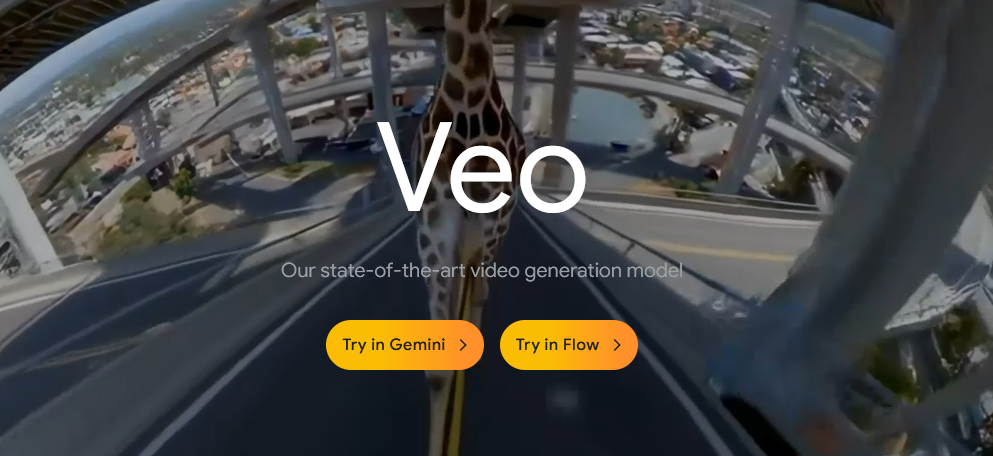
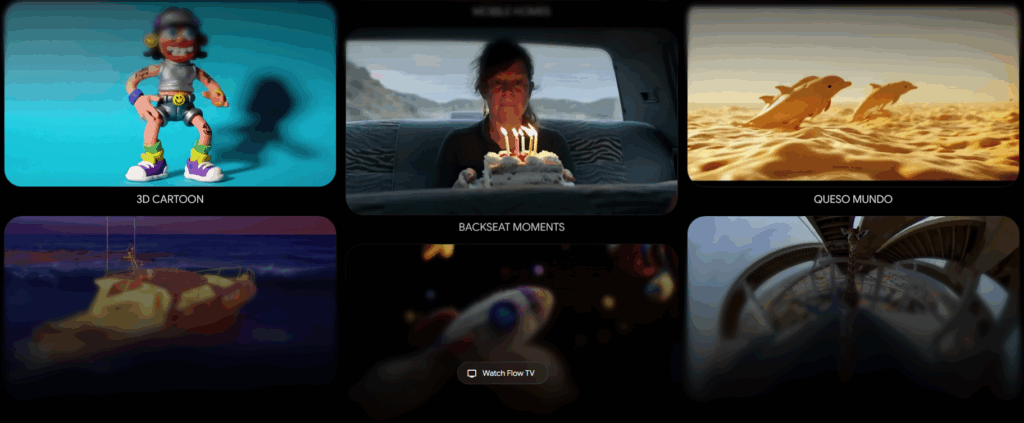


I created a new song.